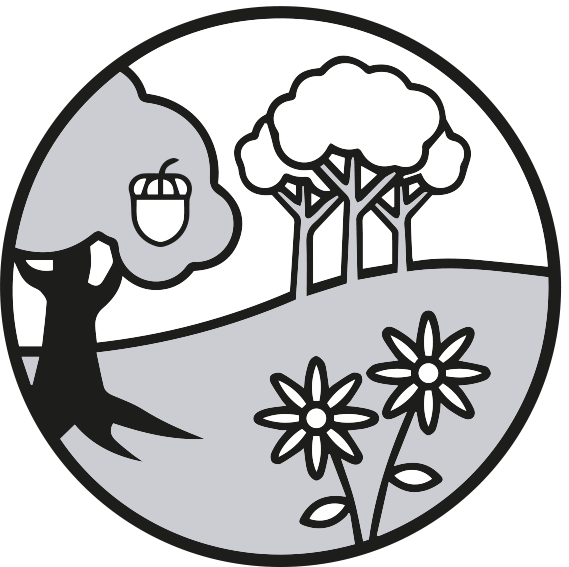MCAS
Changes to the MCAS login process for new and existing users
The MCAS login process has recently changed, and you no longer need the school ID, username or invitation code. Parents/carers can now log in to the MCAS online portal using an email address.
- From within the web browser type www.mychildatschool.com or access the MCAS mobile phone app, this will open the parent login screen.
- Enter your email address and password. Use the email address registered to the MCAS account and the password to login.
- Click on the Login button.
- Login to the MCAS account and see all students linked to that email address.
If you receive the message incorrect email address or password and are sure you are using the correct email address, please use the reset password link on the parent login screen. If you continue to experience issues, please contact office@woodfieldprimary.com
iOS Download Link
Google Play - Link
Password requirements
- At least eight characters long
Include:
- Upper case letters
- Lower case letters
- Numbers
- Punctuation marks
Upcoming changes, including payments and dinner money
As you will be aware, we moved to a new student management system in April, called Bromcom, which includes the new parent app called MyChildAtSchool (MCAS). This change has provided a number of benefits to our school community.
MCAS allows you to receive essential information and regular updates about your child(ren) and their life at Wood Field Primary School. It will allow you to access the following:
- Announcements - receive and store announcements
- Attendance - check your child's attendance
- Contact details - check and update your details
- Brcomcom payments - payments for trips etc.
From September 2023, we have been using the MCAS app and portal for payments, as well as school communications. MCAS replaced ParentPay to enable us to have just one system to simplify things for parents/carers.